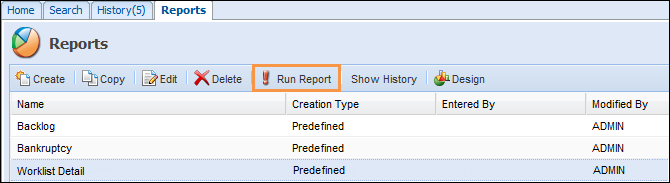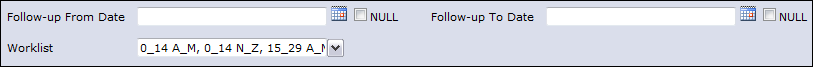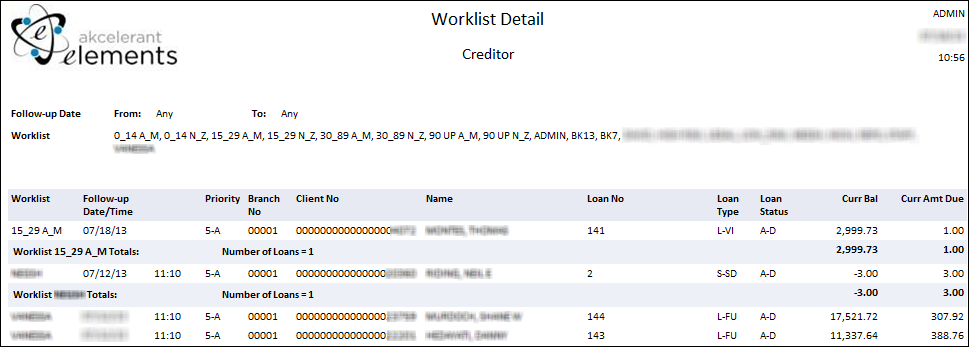The Worklist Detail Report shows a listing of the follow-up queue by the selected worklist(s). The loans will be listed in the order in which they will be presented to the user assigned to the particular worklist.
Access to this report is controlled by your Security Profile.
- Select Worklist Detail from the Reports tab.
- Click Run Report.
- The report will be generated with the default settings. This would be for all worklists that you have access to regardless of follow-up date.
- If you wish you can change the default settings:
Default Settings Description Changes to Default Settings Follow-up From Date/Follow-up To Date Select a follow-up date range. To print a listing of all scheduled follow-ups with a follow-up date less than or equal to the current day, leave the from date blank (the NULL box checked) and unclick the NULL checkbox for Follow-up Date To and enter the current date in the To field.
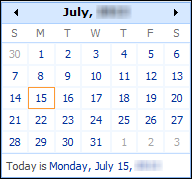
Worklist Select worklist(s). Some users may be restricted to their own worklist, depending on their Security Profile.
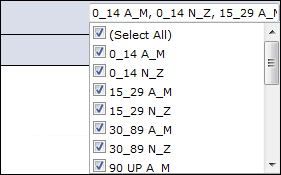
- Click View Report.
- If you want to print, save or export the report, select a report destination.
Report Information
The following information is listed for each loan:
- Follow-up Date and Time
- Loan Priority
- Branch
- Client Number
- Client Name
- Loan Number
- Loan Type
- Loan Status
- Current Balance
- Current Amount Due